Microsoft 365 Business Benefits Explained by a Trusted IT Company in Miami
Miami, United States - July 3, 2025 / Cantey Tech Consulting - Miami Managed IT Services Company /
Miami IT Firm Lists 6 Key Benefits of Microsoft 365
While platforms like Google Workspace offer basic productivity features, Microsoft 365 delivers a more robust, enterprise-ready solution built for real-world business challenges. From deep security controls to advanced compliance features, it’s tailored for industries that need more than just email and file sharing.
Microsoft 365 is the platform of choice for many enterprises, with over 345 million paid subscribers and 321 million active users – solidifying its position as a leader in the enterprise productivity market.
As Willis Cantey, CEO of Cantey Tech Consulting, says, “Cloud-based collaboration is now the driving force behind business agility and future growth.”
Today, one of the most trusted IT companies in Miami explains why Microsoft 365 consistently outperforms other platforms like Google Workspace, explore six business-critical benefits, and see how the right technology partner can help you unlock its full potential.
Transform Your Operations with These 6 Key Microsoft 365 Benefits
When you choose Microsoft 365, you’re not just buying software — you’re investing in a smarter, faster, and more secure way to do business. With 87% of companies now relying on cloud services, it’s clear that cloud-based solutions are the future. Here are six powerful Microsoft 365 business benefits that can transform your operations:
1. Seamless Communication Across Teams
Microsoft Teams, Outlook, and Yammer allow your employees to stay connected through chat, video calls, meetings, and collaborative discussions — all without switching between different platforms.
Instead of fragmented communication, your team works together in real time, no matter where they are. This reduces misunderstandings, speeds up decision-making, and makes hybrid or remote work simple and efficient.
For example, healthcare staff can coordinate patient care securely across departments, while legal firms can streamline internal and client communications without risking data breaches.
2. Real-Time Collaboration and Document Sharing
Microsoft 365’s OneDrive and SharePoint platforms make it easy to co-author documents, share files securely, and keep track of changes — without endless email attachments. Your team can edit Word, Excel, or PowerPoint files simultaneously, see who made what changes, and revert to previous versions if needed. This improves project speed, enhances teamwork, and eliminates version-control nightmares.
Manufacturing teams can co-edit production schedules in real time, while accountants and financial advisors can update sensitive financial reports securely with version control.
3. Enhanced Security and Compliance
When it comes to security and compliance, Microsoft 365 tends to offer more advanced capabilities tailored for enterprise and regulated environments.
It includes tools like Microsoft Defender, Intune, and Entra ID, along with a comprehensive Compliance Center that supports certifications such as FedRAMP High, HIPAA, GDPR, CMMC, and GCC High. These features provide granular control and are particularly valuable in industries with strict regulatory requirements.
In contrast, Google Workspace offers a streamlined security experience through its Admin Console, Vault, and Endpoint Management, and while it supports major standards like HIPAA and GDPR, it lacks some of the deeper compliance frameworks and controls found in Microsoft’s ecosystem.
4. Automatic Updates and Reduced IT Burden
Microsoft 365 continuously updates itself in the background, delivering the latest features, security patches, and improvements automatically.
This eliminates the need for manual server maintenance, long downtime windows, or costly upgrades. Your IT team (or provider) can focus on strategy instead of maintenance, saving you time and significant costs.
5. Scalability for Growing Businesses
Whether you’re onboarding five employees or five hundred, Microsoft 365 easily scales with your needs. You can add or remove users instantly, adjust licenses, and customize features based on business growth.
This flexibility means you only pay for what you use — and you’re always ready to expand, hire, or shift gears without major infrastructure overhauls.
A manufacturing firm expanding to a new facility can easily onboard new production teams with the right Microsoft 365 tools — no infrastructure delays or licensing hurdles
6. Advanced Analytics and Business Insights
With tools like Microsoft Power BI integrated into the ecosystem, Microsoft 365 empowers businesses to turn raw data into actionable insights.
You can create dashboards, visualize key performance indicators, track employee productivity, and make smarter business decisions based on real-time information — all without needing a dedicated data science team.
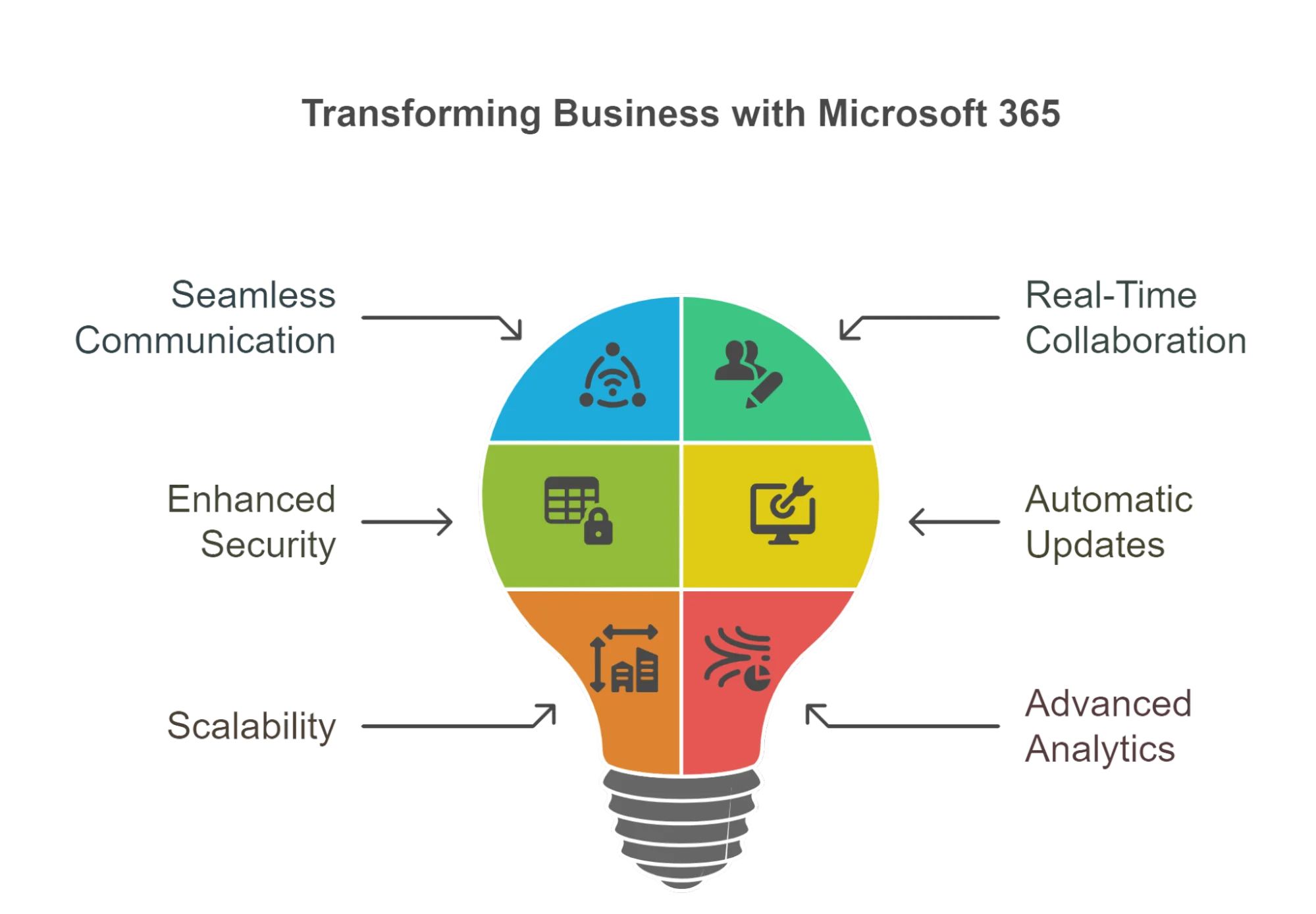
Why Different Types of Microsoft 365 Licenses?
Microsoft 365 is not a one-size-fits-all solution — and that’s by design. Businesses have different needs depending on their size, industry, regulatory requirements, and growth plans. That’s why Microsoft 365 offers a range of license types, each tailored to specific use cases.
From startups to enterprises, every organization can choose a plan that matches its workflow and budget:
Business Basic is perfect for small teams that need cloud-based collaboration tools, email, and web versions of Word, Excel, and Teams — ideal for early-stage legal or consulting firms.
Business Standard adds desktop apps and webinar functionality, making it great for professional services, accounting firms, or healthcare practices needing a balance of flexibility and power.
Business Premium includes advanced security and device management — a must-have for highly regulated industries like healthcare, financial services, and legal sectors where data protection and compliance are critical.
Apps for Business is best suited for companies that already have email and communication tools but need access to Microsoft’s desktop productivity apps and cloud storage.
These options ensure that whether you’re a manufacturing company scaling operations, a healthcare provider protecting patient data, or a financial services firm managing sensitive information, there’s a Microsoft 365 plan designed for your exact needs — without overpaying for features you don’t use.
How to Successfully Deploy Microsoft 365
Successfully deploying Microsoft 365 requires a strategic approach — not just installing software and hoping for the best.To fully unlock the benefits of Microsoft 365 for business, it’s important to build a strong foundation from day one. Here’s how to do it:
Plan a Careful Migration Strategy
Before making any moves, conduct a full audit of your current systems, user needs, and data structures. Identify critical applications, potential migration challenges, and create a step-by-step timeline that minimizes downtime and disruption to your daily operations.Customize Security and Compliance Policies
Out-of-the-box settings aren’t enough for most businesses. Tailor your Microsoft 365 security configurations — like Multi-Factor Authentication, conditional access, encryption, and compliance rules — based on your industry’s regulations (HIPAA, GDPR, etc.) and your company’s specific risk profile.Train Employees for Maximum Adoption
Even the best tools fail without proper adoption. Deliver role-specific training sessions that show employees how Microsoft 365 makes their daily tasks easier, not harder. Focus on Teams collaboration, file sharing in OneDrive, co-authoring documents, and understanding basic security best practices.Monitor, Report, and Optimize Usage
Set up usage analytics and productivity dashboards early using Microsoft 365 reporting tools and Power BI.vTrack user engagement, application adoption, and potential security issues — then use that data to fine-tune your deployment, improve training, and maximize ROI over time.
Common Business Challenges Before and After Microsoft 365
| Challenge | Before Microsoft 365 | After Microsoft 365 |
| Communication | Fragmented emails, missed messages | Unified chat, calls, and collaboration through Teams |
| Document Management | Lost files, confusing versions | Real-time co-authoring in OneDrive and SharePoint |
| Security | High risk of breaches, outdated protection | Enterprise-grade security with built-in compliance tools |
| Productivity | Slow workflows, duplicated tasks | Streamlined processes and automation |
| IT Costs | Expensive maintenance and upgrades | Predictable, scalable subscription pricing |
Transform Your Business with a Trusted IT Company in Miami, FL
In today’s fast-moving digital economy, businesses that prioritize collaboration, security, and scalability gain a true competitive advantage — and Microsoft 365 delivers exactly that.
From empowering your workforce to protecting your most critical assets, the benefits of Microsoft 365 for business are too important to ignore.
As one of the leading IT firms in Miami, Cantey Tech Consulting helps businesses unlock the full potential of Microsoft 365 with tailored migration strategies, advanced security frameworks, and continuous optimization for long-term success.
Partner with us today and take the next step toward a smarter, more resilient business future.

Contact Information:
Cantey Tech Consulting - Miami Managed IT Services Company
101 NW 8th St #200
Miami, FL 33136
United States
Cantey Miami
(305) 575-2793
https://canteytech.com/
Original Source: https://canteytech.com/benefits-micrsoft-365-business/

